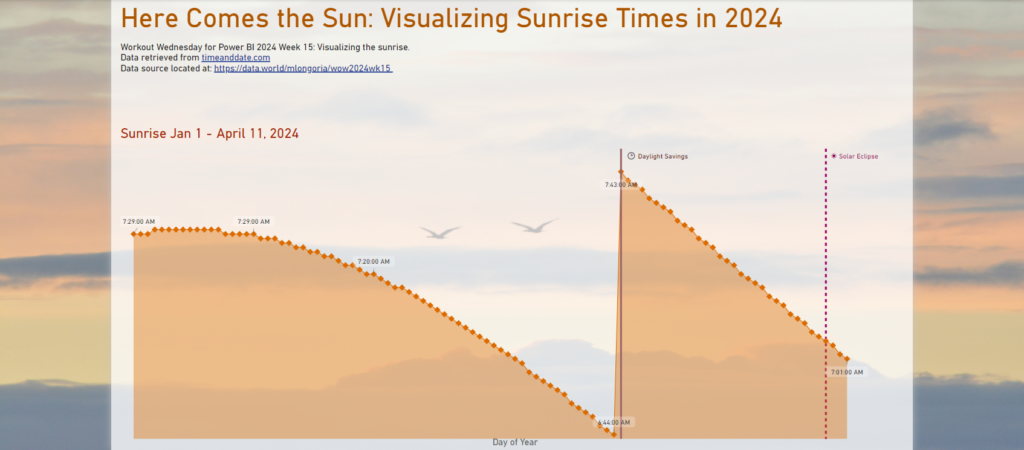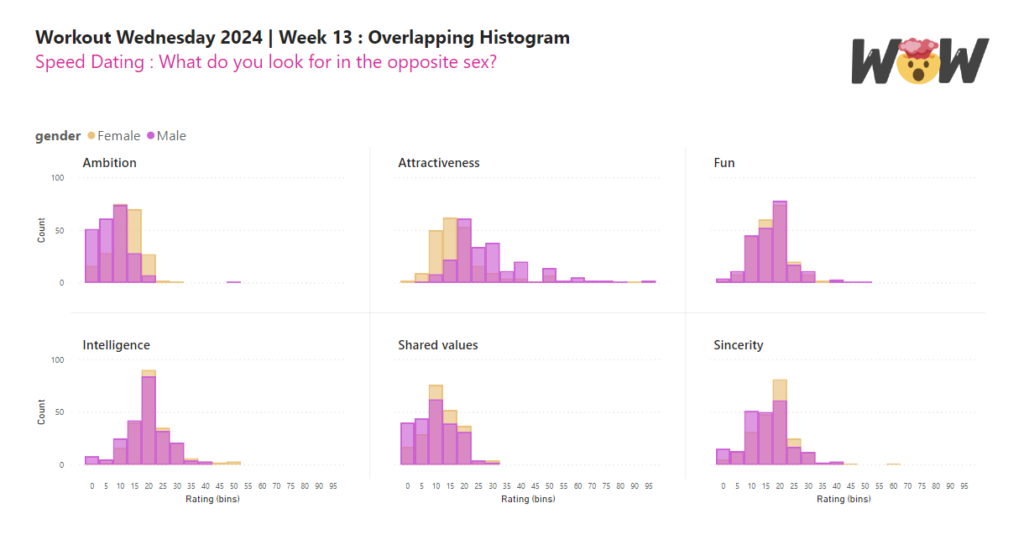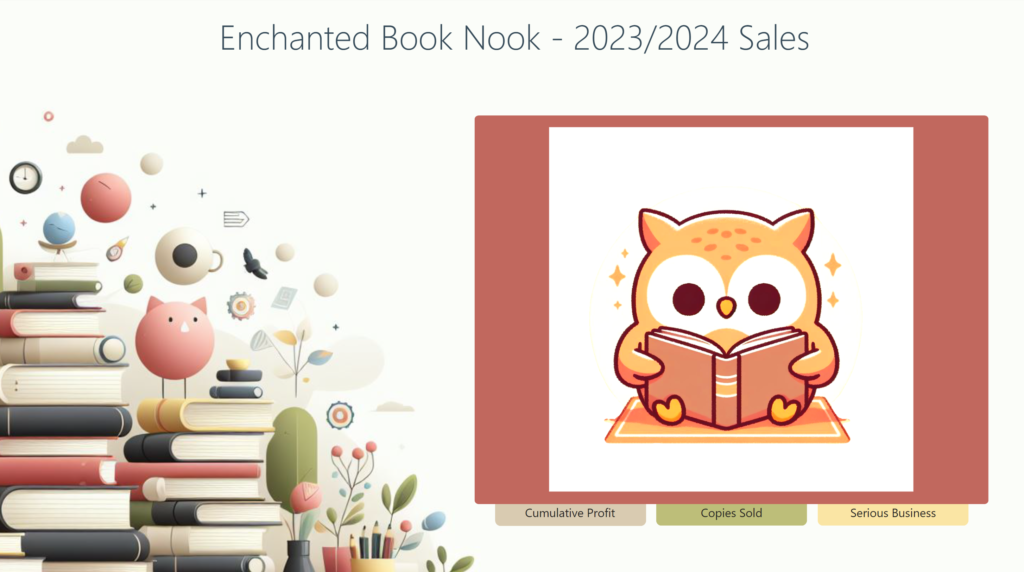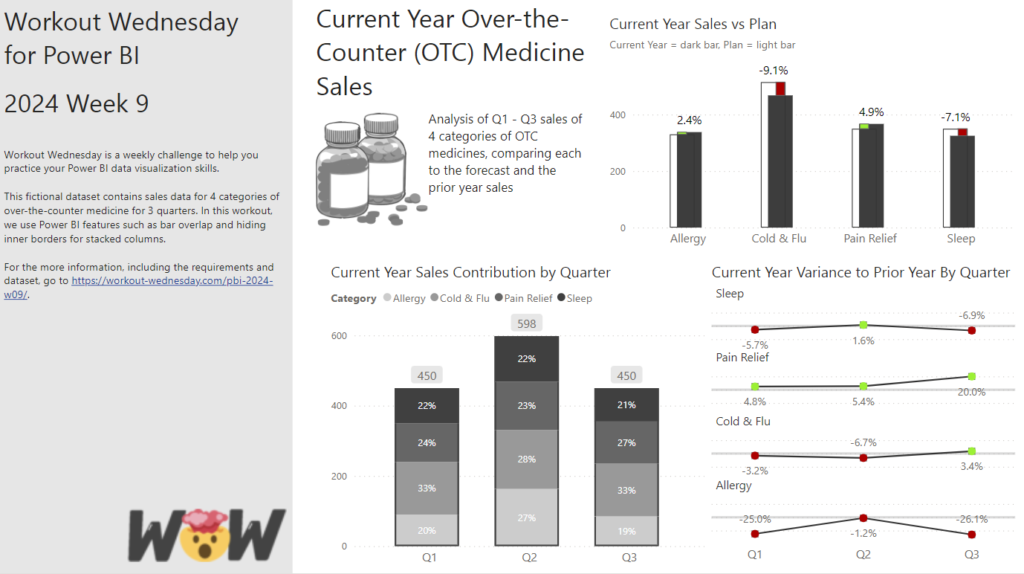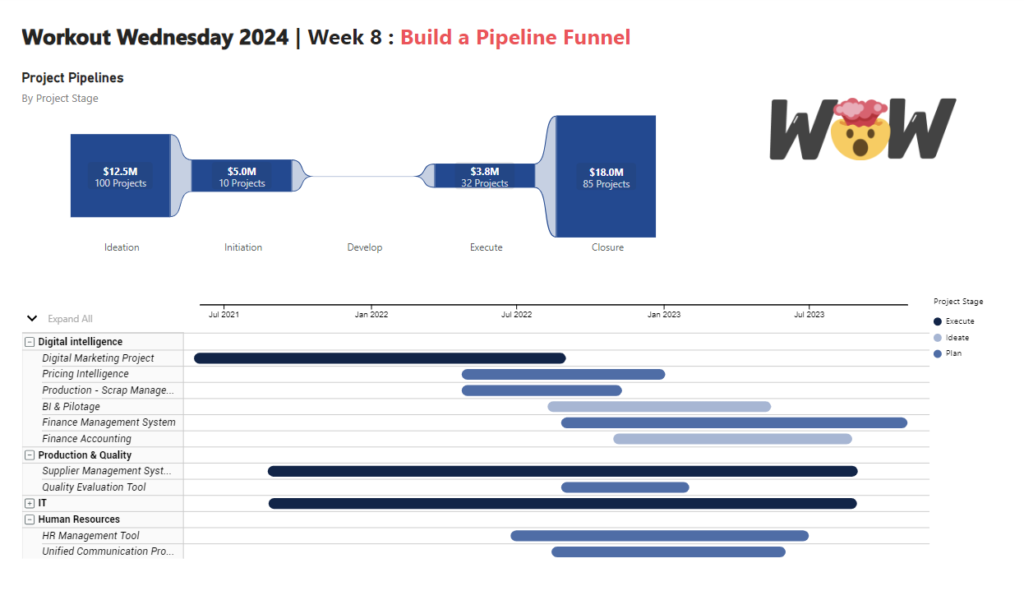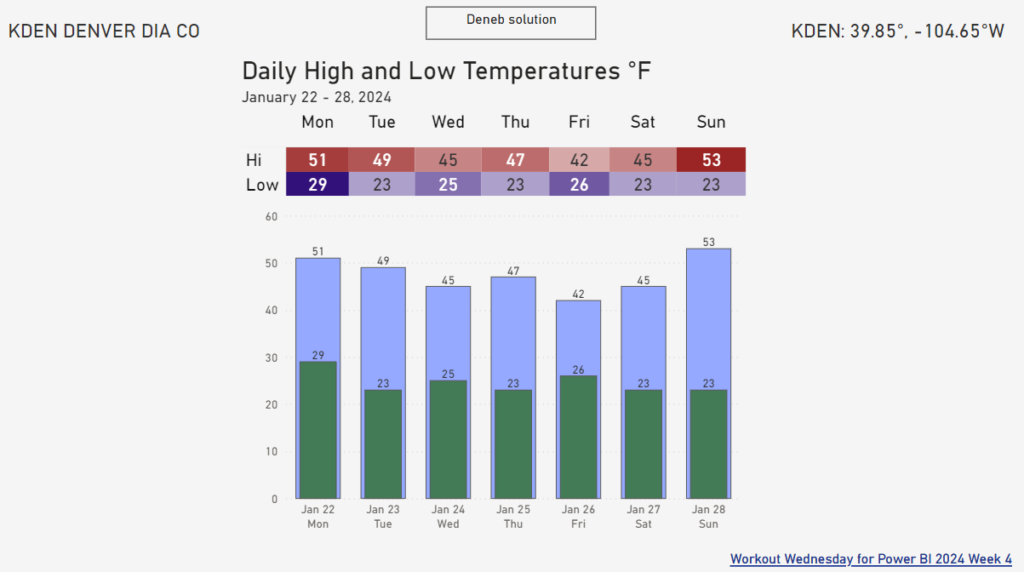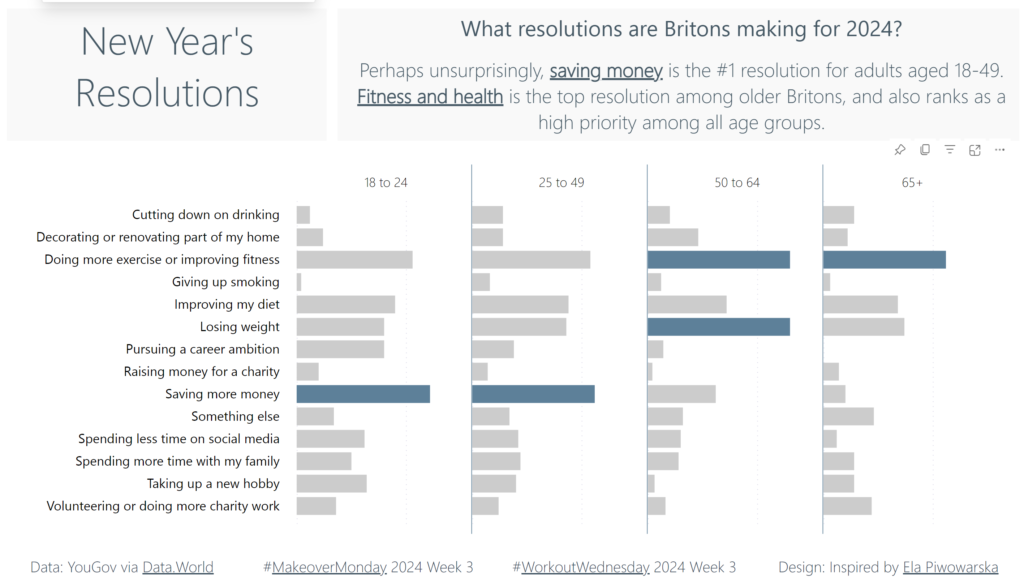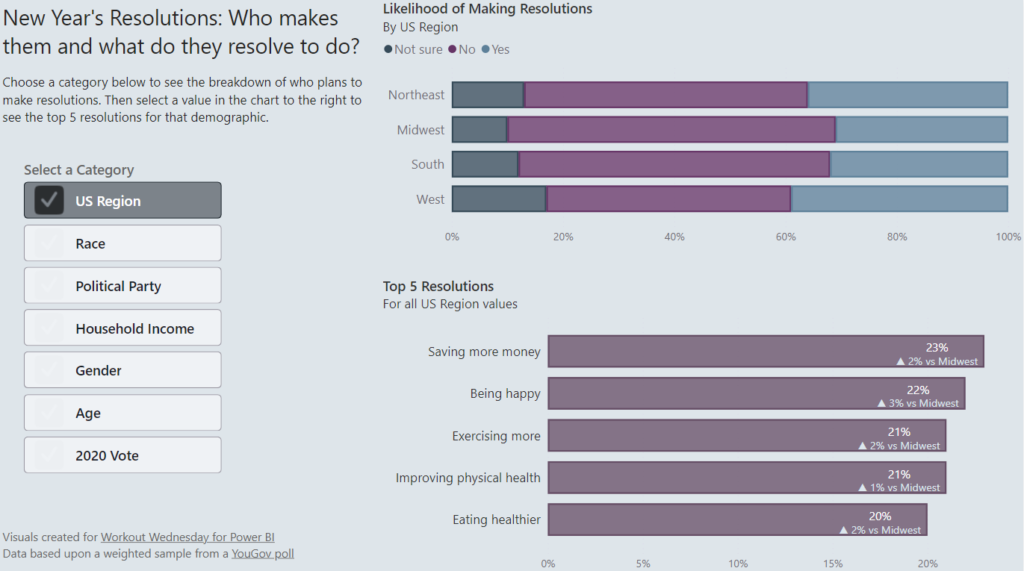2024 Week 15 | Power BI: Visualize sunrise times with a line chart
Introduction Since I watched the solar eclipse from Texas this week, we have a solar theme. We are visualizing the sunrise time each day in 2024 to date. I’m keeping it simple with the line chart core visual, but you can use whatever visual you would like. Requirements 1. Retrieve the data from Data.World. 2. …
2024 Week 15 | Power BI: Visualize sunrise times with a line chart Read More