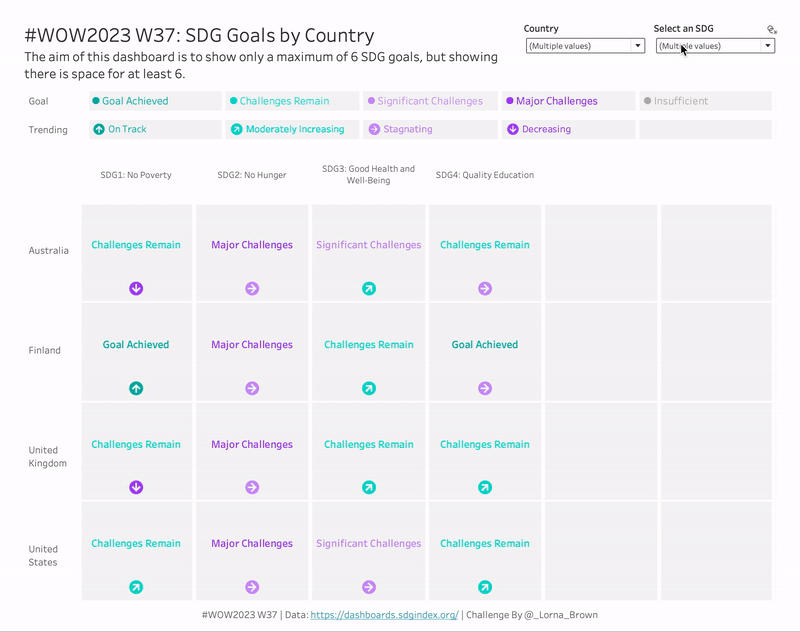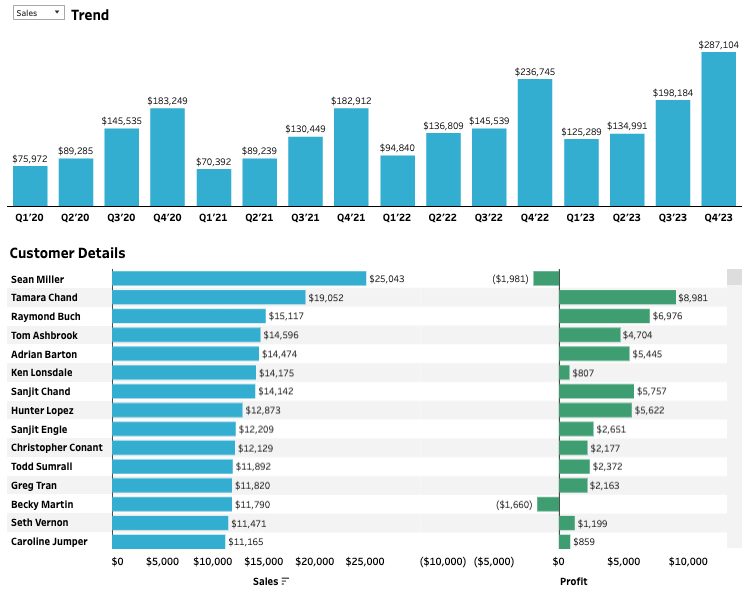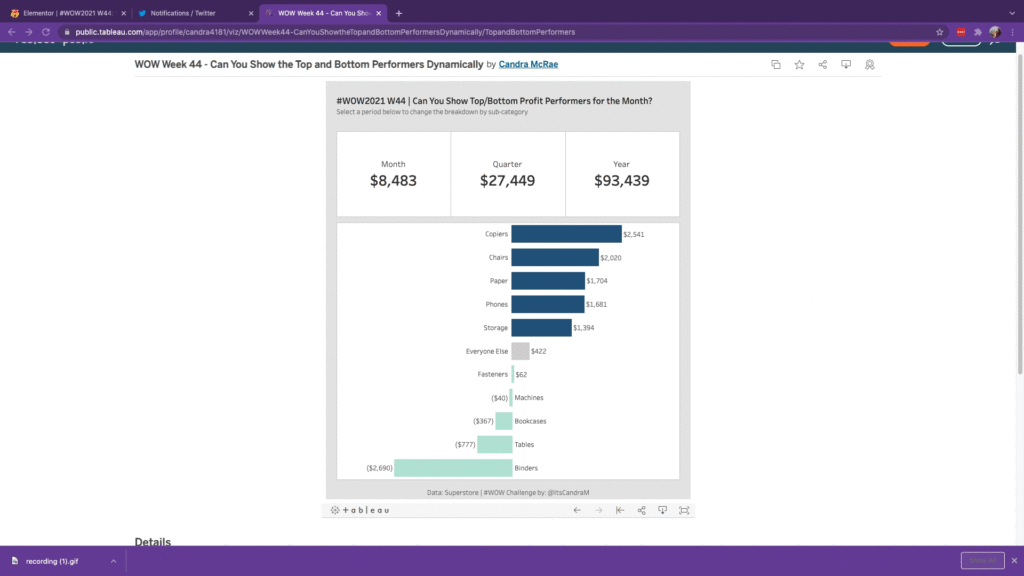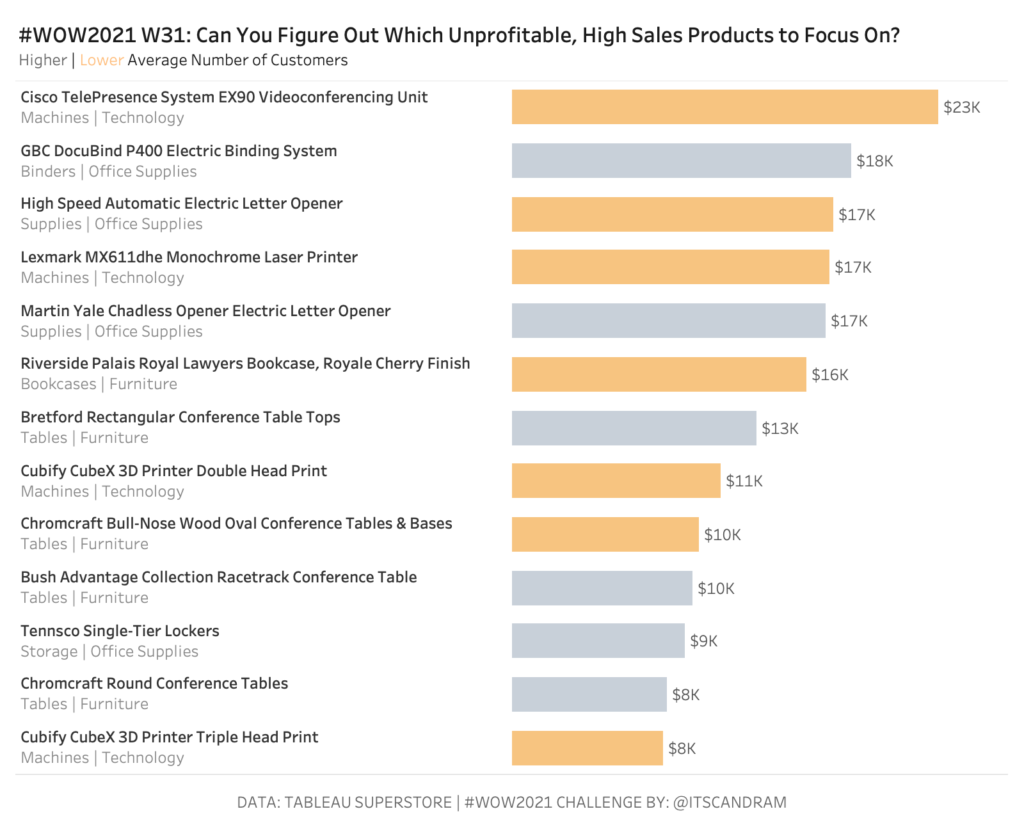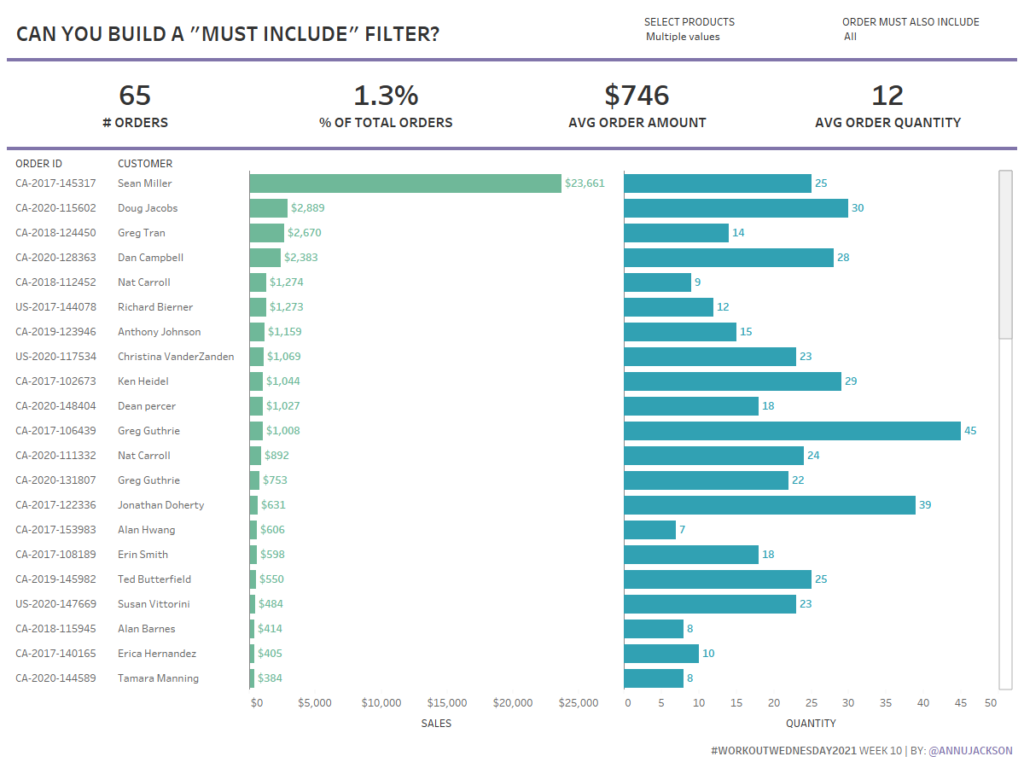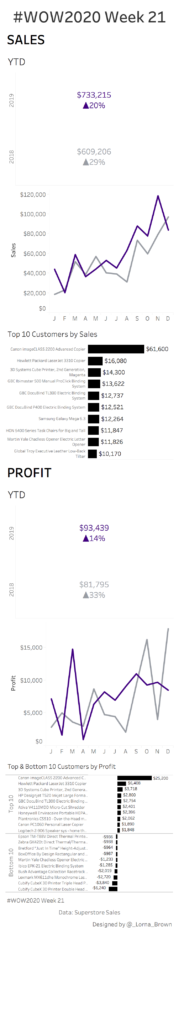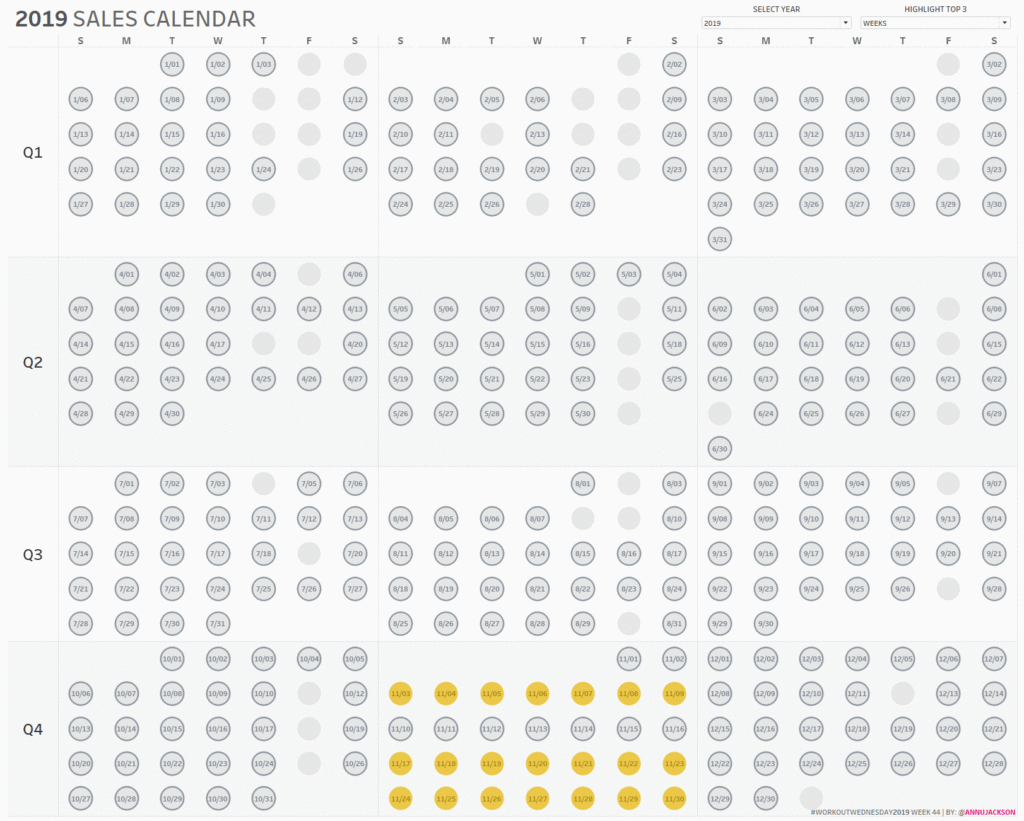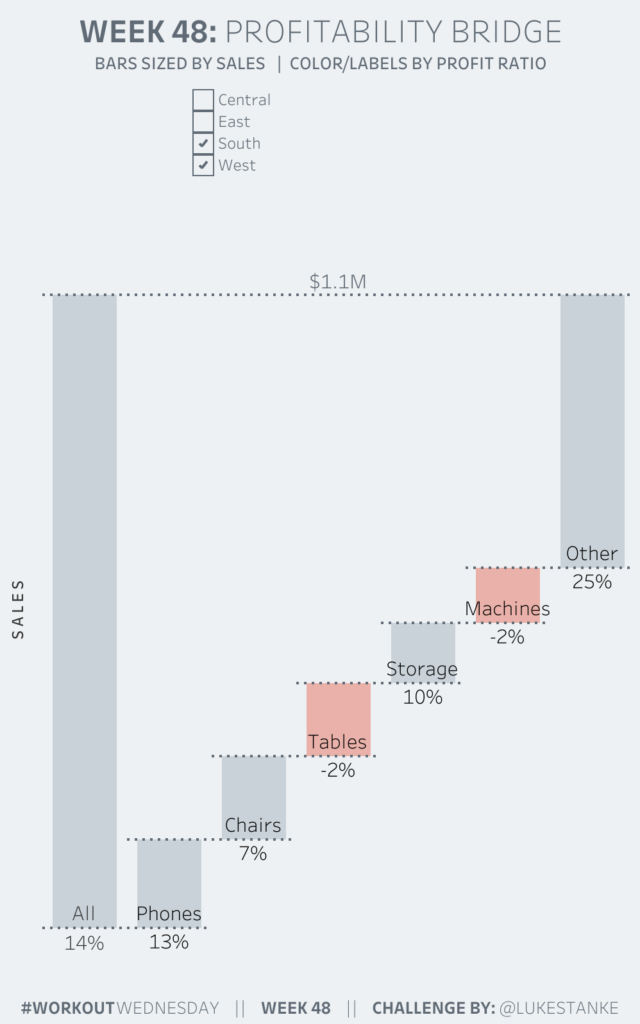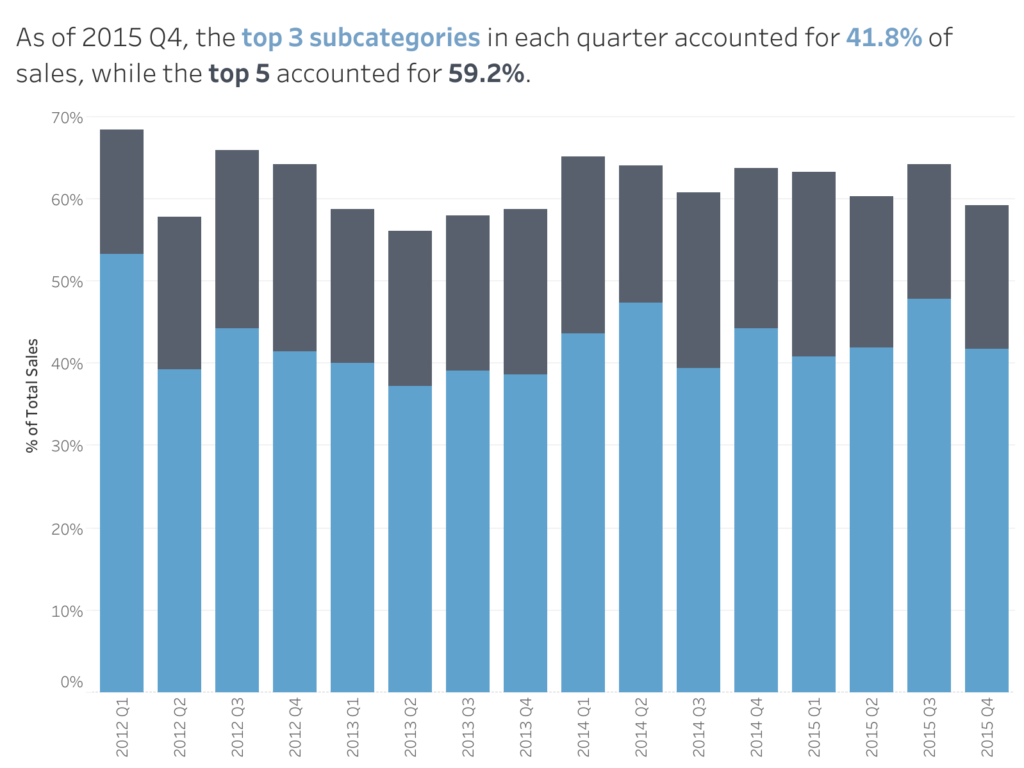#WOW2023 Week 37: SDG Goals showing a maximum of 6
Introduction This weeks challenge came to me through a Data School consultant trying to figure something out. We figured for their workbook it would take a full rebuild, but it gave me inspiration to try and do it from scratch. So today I present to you a KPI dashboard, where you can only pick a …
#WOW2023 Week 37: SDG Goals showing a maximum of 6 Read More