Introduction
What’s up #WOWzers!? It’s Sean and I’m back with my second challenge. It seems like every where you look, enterprises are adopting visual analytics more and more. While this is exciting and gives us job security, there still remains very valid use cases for traditional “legacy” reporting. And not every company can afford to have both Tableau AND Kronos, SAP Crystal Reports, etc. This is especially true in my industry; Healthcare.
This challenge addresses this challenge and while the data in this challenge is healthcare related there are numerous use cases for needing a report that concatenates a list of values. The resulting report is one that condenses many rows of data for a single dimension into just one row.
Behind the Data
This data based on quality measures (Health Checks). The easiest way to explain it is for each member/patient enrolled in medicare, there are certain health checks that need to be performed each calendar year. Things like:
- Annual Wellness Visit
- Annual Flu Vaccine
- Breast Cancer Screening
The reason these are important is because as the US health system moves away from a “fee for service” model and towards a “fee for value” payment model, healthcare providers are incentivized for these preemptive measures.
The end user
These don’t, and in most cases, won’t be done in the same office visit. So the end user of this is not looking for insight. In this particular use case, they are tasked with calling patients and scheduling appointments in hopes of closing out these required health checks. So one row on this report is a patient and every health check they still need.
Requirements
- Dashboard Size: 1100px by 1000 px
- # of Sheets – 1
- Create a crosstab report that:
- One row for each patient including shown demographics
- Each row should also include a comma separated list of every health check
- Users can filter by:
- Physician (multi-select, custom list)
- Age Category
- Minimum number of missing health checks
- Health Check Name
- Match formatting
- No tooltips
Dataset
This week uses a custom made dataset You can get it here at data.world
Attribute
When you publish your solution on Tableau Public make sure to take the time and include a link to the original inspiration. Also include the hashtag #WOW2020 in your description to make it searchable!
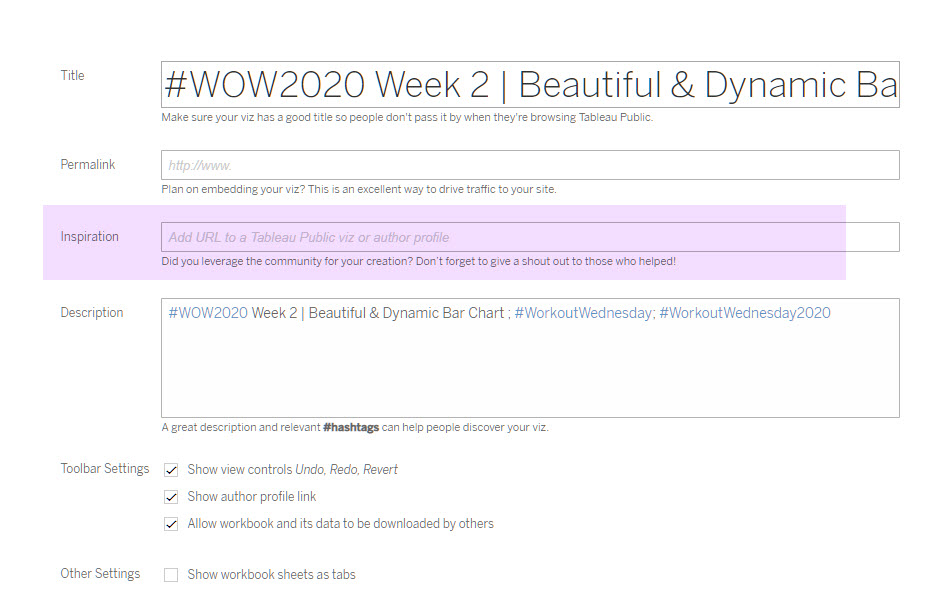
Share
After you finish your workout, share on Twitter using the hashtag #WOW2020 and tag @AnnUJackson, @LukeStanke, @lorna_eden, and @HipsterVizNinja


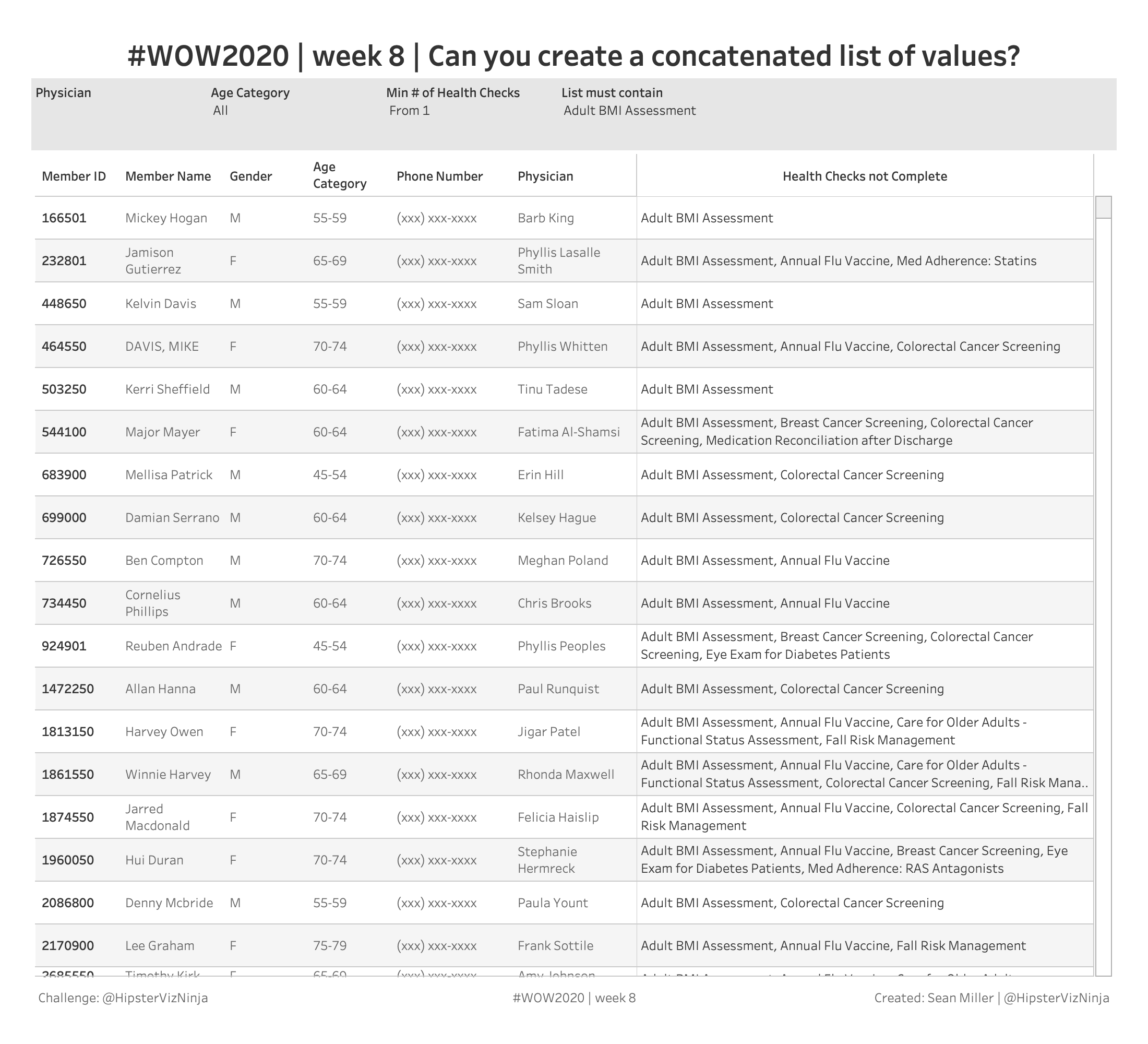
Hi Sean,
it was really enjoiable this time!
Here’s my Shot: http://bit.ly/WoW2020w08